The Programming Environment
A programming environment is software that helps you write, test, and run code. These applications are also called IDEs, for integrated development environment—”integrated” because they often have capabilities to help debug, organize, edit, and format your code, in addition to writing. For most of this course, we will be using an online IDE called Repl.it.
Join the Repl.it class with this link: https://repl.it/classroom/invite/sK6byRw.
If you don’t have a Repl.it account, you’ll be asked to create one. You can create a free account with your email address, or use a Google, Facebook, or Github account.
Here’s an example of what Repl.it’s programming environment looks like:
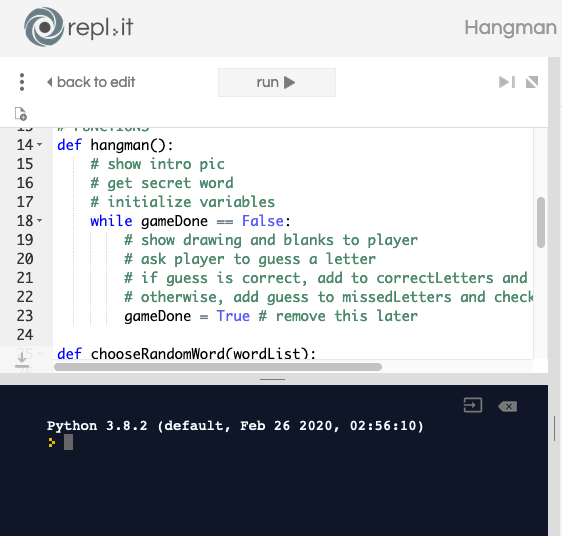
The top portion, the editor, is where you write your code. The bottom portion, the console, is where your program outputs show up. You click the run button at the top to run your program.
You can use the triple dots in the top left corner to see your settings:
- theme: choose “light” for dark text on a white background, or “dark” for light text on a dark background
- indent type: make sure this is set to “spaces”
- indent size: please set this to 4 (some programmers prefer 2 or 3, but for this class let’s all be consistent)
- wrapping: when a line of code is too wide for the window, you can either scroll sideways to see it (select “none”) or have it wrap to the next line (select “soft wrap”)
- autocomplete aka code intelligence: if enabled, Repl.it will make code suggestions, which you can accept by hitting tab